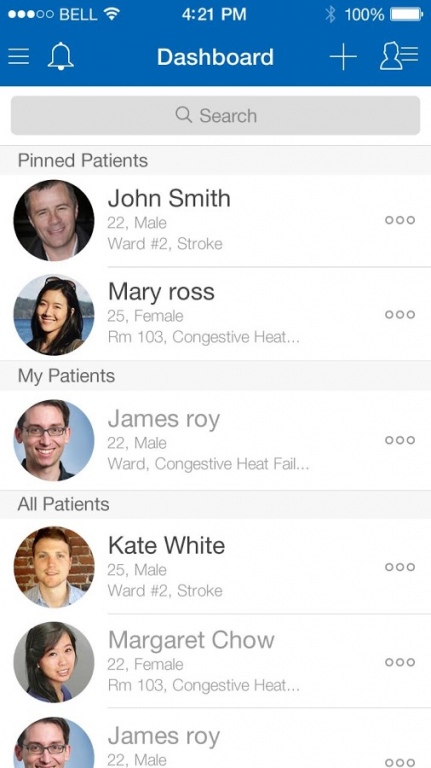Medlinx (MD) 1.7.8
Free Version
Publisher Description
Medlinx - Medical Team Communication
Medlinx is a secure collaboration platform (like yammer or slack) built for Clinicians. Doctors, nurses and support staff can securely communicate, collaborate, and provide better healthcare to patients.
Medlinx is a next generation platform built to combine integrated patient information with best-in-class mobile collaboration tools in a single beautiful and secure platform.
Features:
Secure HIPAA compliant multimedia texting
Discuss and monitor patients remotely. Create plans, assign/track tasks, and post pictures so the entire team is on the same page.
Communicate and collaborate on patient care the way you want all on one secure platform. No patient information is ever stored on your phone!
(Can integrate with your EMR/EHR and remote monitoring equipment. contact us to make it happen!)
Web version available @ www.medlinx.io
About Medlinx (MD)
Medlinx (MD) is a free app for Android published in the Health & Nutrition list of apps, part of Home & Hobby.
The company that develops Medlinx (MD) is Koronis Inc. The latest version released by its developer is 1.7.8. This app was rated by 3 users of our site and has an average rating of 2.3.
To install Medlinx (MD) on your Android device, just click the green Continue To App button above to start the installation process. The app is listed on our website since 2015-09-17 and was downloaded 61 times. We have already checked if the download link is safe, however for your own protection we recommend that you scan the downloaded app with your antivirus. Your antivirus may detect the Medlinx (MD) as malware as malware if the download link to com.koronis.medlinxmd is broken.
How to install Medlinx (MD) on your Android device:
- Click on the Continue To App button on our website. This will redirect you to Google Play.
- Once the Medlinx (MD) is shown in the Google Play listing of your Android device, you can start its download and installation. Tap on the Install button located below the search bar and to the right of the app icon.
- A pop-up window with the permissions required by Medlinx (MD) will be shown. Click on Accept to continue the process.
- Medlinx (MD) will be downloaded onto your device, displaying a progress. Once the download completes, the installation will start and you'll get a notification after the installation is finished.